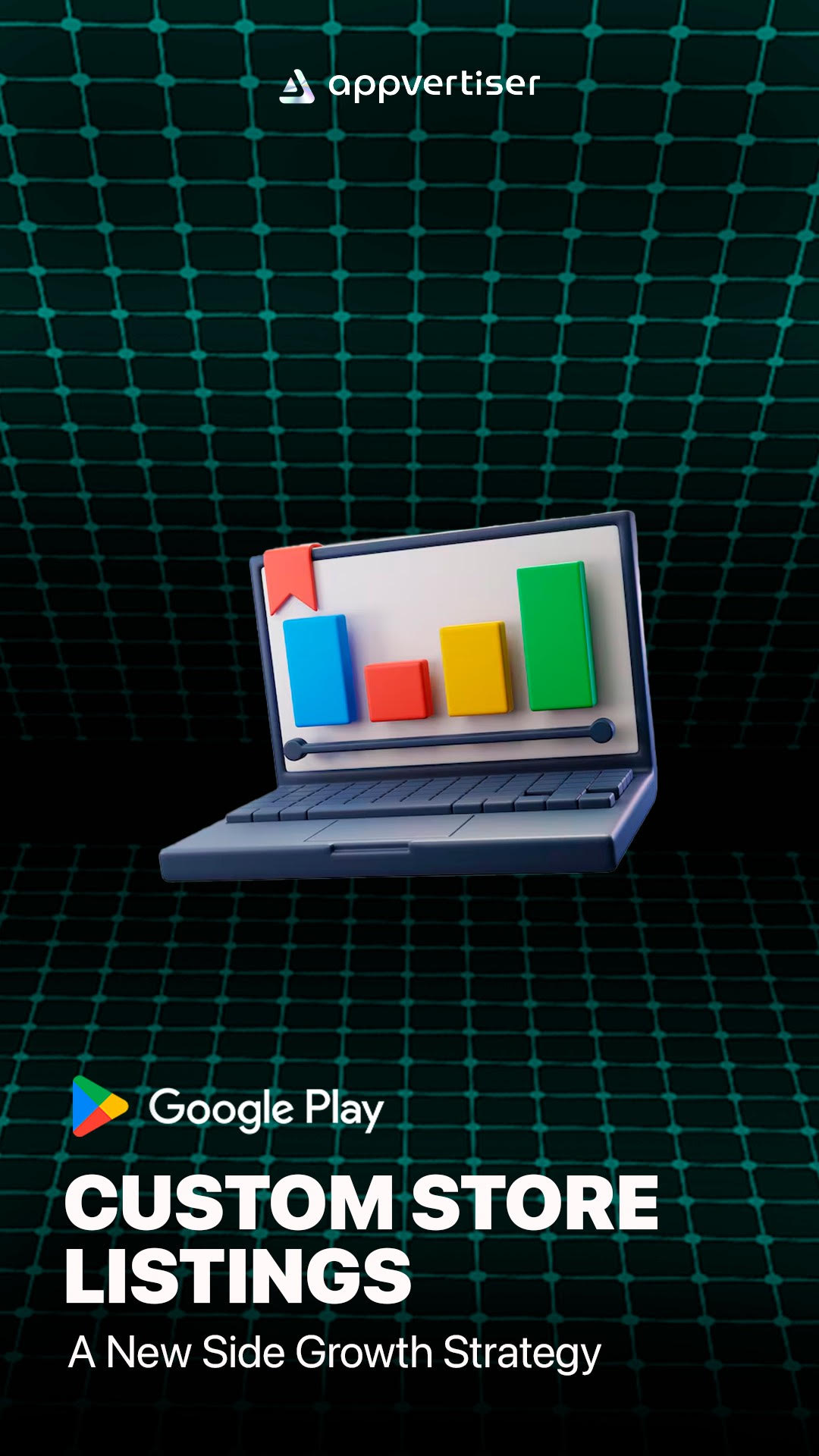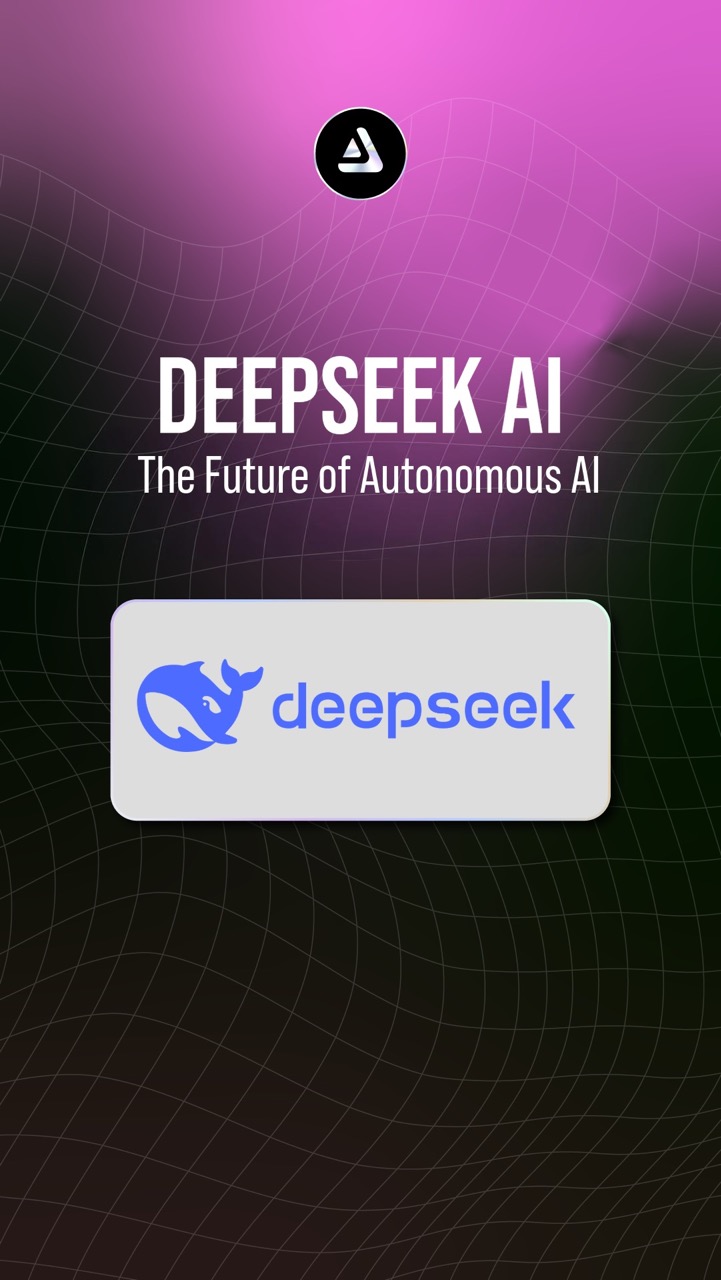Killer Ad Formats

Killer Ad Formats: Your Guide to Winning Creatives
Monetizing your mobile app effectively requires choosing the right ad formats and integrating them seamlessly. In this article, we’ll dive into the different ad formats available, their pros and cons, and the best practices for integrating ads in a way that enhances user experience while maximizing your profits. Learn how to optimize your app’s strategy!
Appvertiser is the team you’ll need to create effective mobile advertising campaigns! Trust us, you’ll be in good hands! 💪
Ad Formats
Banner Ads
Description: Small rectangular ads embedded within an app’s interface, often appearing at the top or bottom of the screen.
Pros:
– Non-intrusive
– Easy to implement
– Can be displayed consistently
Cons:
– Generally lower eCPM compared to other formats
– Can lead to “banner blindness” where users ignore them
Best Use: Ideal for apps with high user engagement and frequent usage, such as utility apps or casual games.
Here’s an example of a banner ad we created for “MahJongg Candy Cane”:
Interstitial Ads
Description: Full-screen ads that cover the interface of their host app, typically displayed at natural transition points in the app (e.g., between game levels).
Pros:
– High visibility and engagement
– Higher eCPM than banner ads
Cons:
– Can be intrusive if not used carefully
– Risk of disrupting user experience
Best Use: Suitable for transition points in games and apps, such as level changes or content loading screens.
Our team masters static ad design, creating visually appealing and impactful ads. Here’s an example we created for the Coinme app:  Rewarded Video Ads
Rewarded Video Ads
Description: Users watch a video ad in exchange for in-app rewards, such as currency or extra lives.
Pros:
– High user engagement and satisfaction
– Users willingly opt-in to view the ad
Cons:
– Requires integration of reward mechanisms
– Can be overused, leading to diminished effectiveness
Best Use: Best for mobile games and apps with in-app purchases or rewards systems.
Native Ads
Description: Ads that match the look, feel, and function of the content in which they appear, blending seamlessly with the app content.
Pros:
– Higher user engagement
– Less intrusive as they fit naturally within the app
Cons:
– Requires careful design and integration to match app aesthetics
– Can be complex to implement
Best Use: Optimal for content-heavy apps.
Playables
Description: Interactive ads that allow users to engage with a mini-version of a game or app before downloading.
Pros:
– High engagement and conversion rates
– Users experience the app before installing
Cons:
– Higher development cost and complexity
Best Use: Ideal for mobile games and apps looking to increase user acquisition through interactive experiences.
Here’s an example of playable ads created by our team of experts:

From 3D videos to playables, book a meeting to watch your app revenue soar! 🚀 Our experts excel in dynamic ad creatives, ensuring engaging and effective campaigns.
Rich Media Ads
Description: Interactive ads that include advanced features like video, audio, and other elements that encourage user interaction.
Pros:
– Highly engaging
– Can provide a more immersive ad experience
Cons:
– Higher cost and complexity to develop
– May require more data and bandwidth
Best Use: Suitable for high-engagement environments where users are likely to interact with more complex ad formats.
Check out how we helped Trebel achieve a -10% CPI using video ads! We produce top-notch video and creative ad productions that capture attention and drive results.
Offerwall Ads
Description: A type of ad unit that presents users with a list of offers, such as installing apps or completing surveys, in exchange for in-app rewards.
Pros:
– High user engagement and monetization potential
– Provides users with choice
Cons:
– Can be seen as spammy if not implemented well
– Potential for lower-quality user acquisition
Best Use: Effective in apps with a strong reward system and high user engagement, such as games.
🔍 Visit Appvertiser+ to explore all the creatives our team crafted for apps just like yours. 🧑💻 Excellent creative assets tailored to your campaign’s unique needs.
Best Practices for Ad Integration
- User Experience First
Seamless Integration: Ensure ads fit naturally within the app’s flow and design. Avoid intrusive placements that disrupt the user experience.
Frequency Capping: Implement frequency capping to limit the number of times a user sees the same ad, preventing ad fatigue.
- Strategic Ad Placement
Natural Breaks: Place interstitial and rewarded video ads at natural breaks in the user experience (e.g., between game levels, during loading screens).
Complementary Formats: Use a combination of ad formats to maximize revenue without overwhelming the user. For example, use banner ads for continuous visibility and interstitials at transition points.
- Optimize for Performance
A/B Testing: Regularly perform A/B testing on ad placements, formats, and networks to identify the most effective combinations.
Monitor and Adjust: Continuously monitor ad performance using analytics tools and adjust strategies based on data insights.
- Compliance and Privacy
Consent Management: Implement consent management platforms (CMPs) to handle user consent for data collection in compliance with regulations such as GDPR and CCPA.
Ad Quality: Ensure ads meet quality standards and do not contain inappropriate content. Use ad verification services to monitor ad quality.
- Technical Optimization
SDK Updates: Regularly update ad network SDKs to benefit from the latest features and performance improvements.
Load Optimization: Optimize ad loading times to minimize impact on app performance. Preload ads where possible to ensure they are ready to display when needed.
- Revenue Optimization