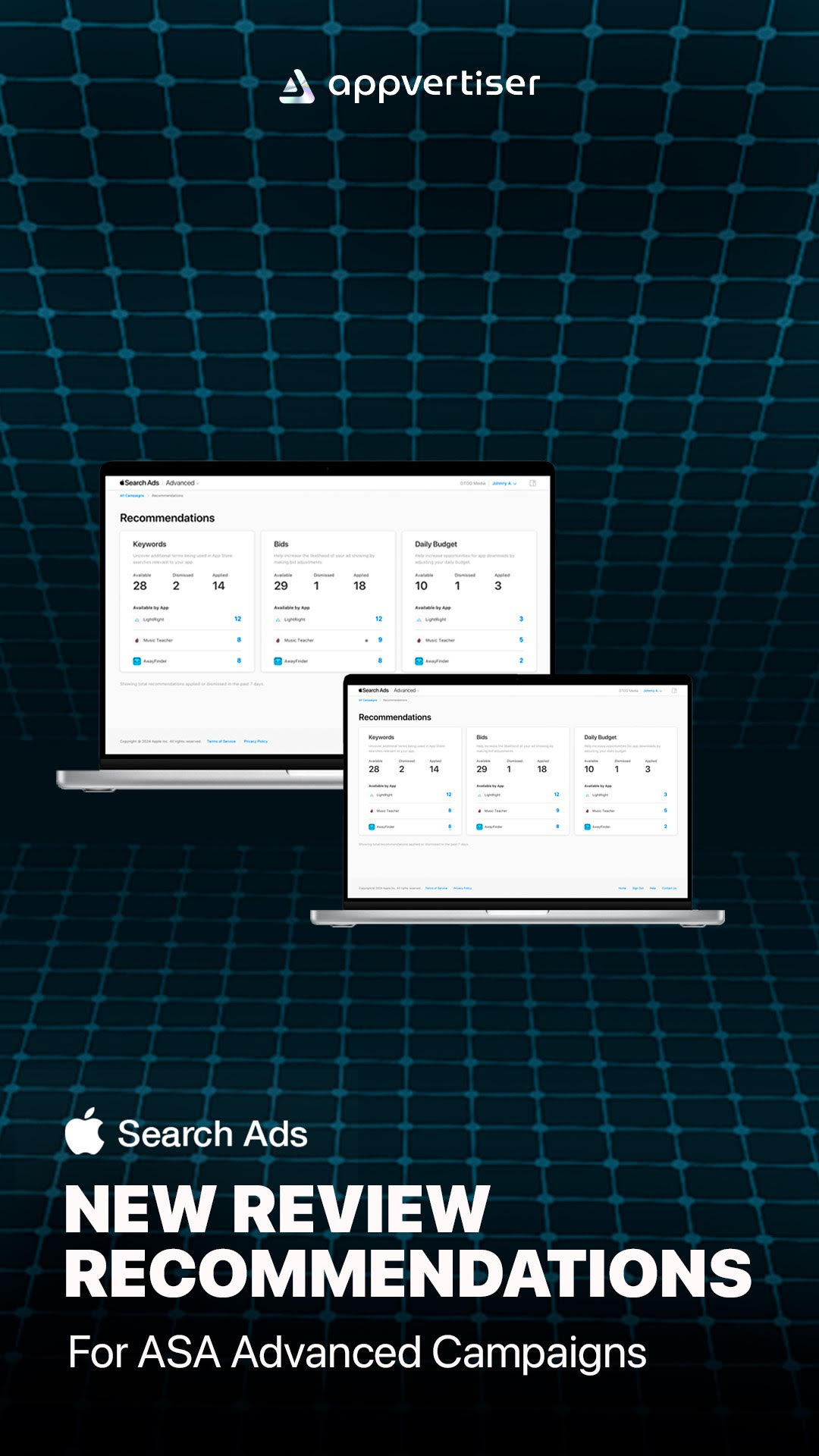
New Apple Search Ads Account Management Recommendations
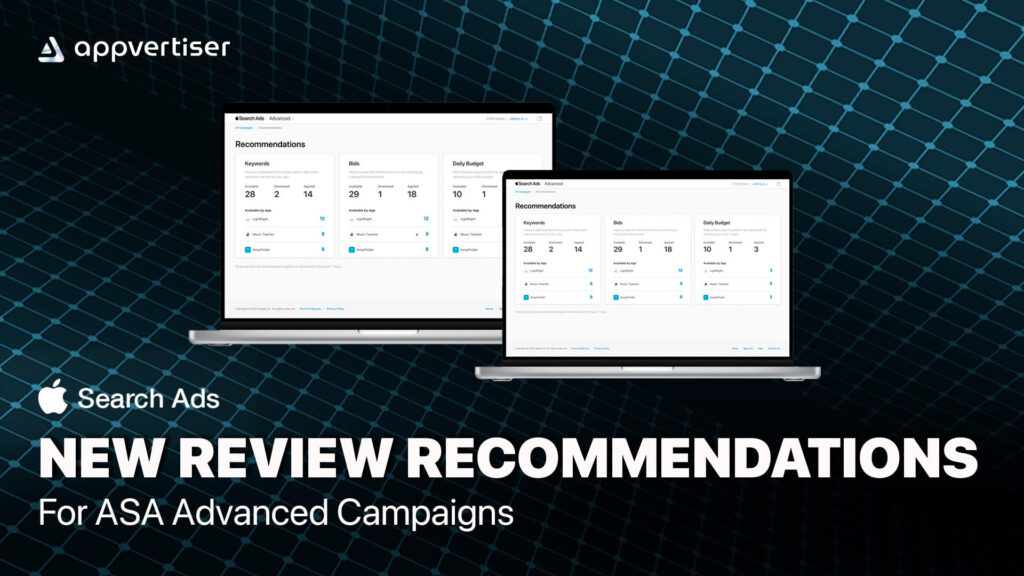
New Apple Search Ads Account Management Recommendations
Apple’s new recommendations for managing Search Ads Advanced campaigns can help you optimize performance by suggesting keywords, bid adjustments, and daily budget changes. Here’s a guide to utilizing these recommendations:
How to View Your Recommendations
1. Access Recommendations:
○ Click the Recommendations link in the upper-right corner of Campaigns, Ad
Groups, All Keywords, and Ad Group Keywords dashboards.
2. Review Categories:
○ Recommendations are organized into Keywords, Bids, and Daily Budget.
Each category shows available, dismissed, and applied recommendations.
Understand Recommendations and Metrics
Keyword Recommendations:
● Purpose: Improve app discovery.
● Metrics:
○ Estimated Installs: Potential installs over seven days.
○ Estimated Spend: Projected spend over seven days.
○ Estimated Average CPA: Average cost-per-acquisition over seven days.
○ Search Popularity: Keyword popularity on a scale of 1 to 5.
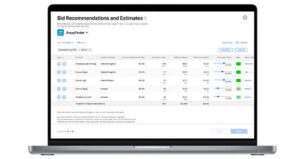
Our specialists at Appvertiser can help you level up your game, reach out to see how we can optimize your app’s performance 🛠
Bid Recommendations:
● Purpose: Adjust max CPT bids for high-opportunity keywords.
● Metrics:
○ Estimated Installs: Potential installs with bid adjustments.
○ Estimated Spend: Projected spend with bid adjustments.
○ Estimated Average CPA: Average CPA with bid adjustments.
○ Current Performance Metrics: Impression share, rank, search popularity,
installs, spend, average CPA, average CPT, impressions, tap-through rate
(TTR).
Daily Budget Recommendations:
● Purpose: Adjust daily spend to maximize campaign opportunities.
● Metrics:
○ Estimated Installs (beta): Potential installs with budget adjustments.
○ Estimated Spend (beta): Projected spend with budget adjustments.
○ Estimated Average CPA (beta): Average CPA with budget adjustments.
📈Wondering how to reach your app’s full potential? Book a call with our experts for bid and budget optimizations!
Understanding Impression Share Metrics:
● Impression Share: Percentage of total impressions your ad received.
● Rank: Your app’s rank based on impression share.
● Search Popularity: Keyword popularity.
● Performance Metrics: Impressions, installs, spend, average CPA, average CPT, TTR.
How to Filter Data in Your Dashboard
● Filters by Recommendation Type:
○ Keywords, Bids, and Daily Budget.
● Using Filters:
○ Apply filters based on estimated values, performance, and region.
How to View Totals
● View Totals:
○ Check the Totals row at the bottom of the recommendations table for summary metrics.
Not Seeing Recommendations?
● Possible Reasons:
○ Insufficient campaign activity.
○ Use exact match for bid recommendations.
Start your journey with Appvertiser and watch your app thrive! Trust us, you’ll be in good hands 😉



